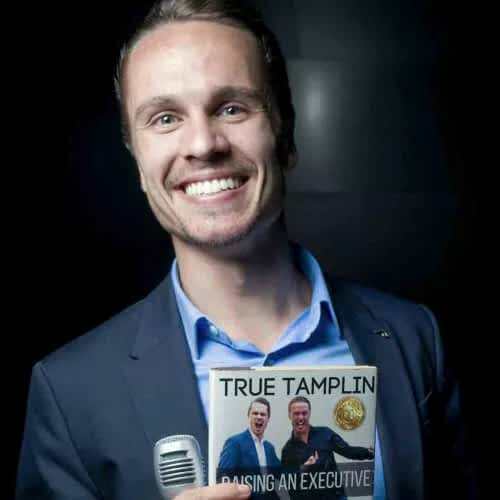Definition of TVM on TI-84 Plus Calculator
Time Value of Money (TVM) on the TI-84 Plus calculator refers to the financial concept that money available today is worth more than the same amount in the future due to its potential earning capacity.
The TVM functions on the TI-84 Plus calculator allow users to perform various financial calculations efficiently.
Importance of Mastering TVM Functions on TI-84 Plus Calculator
Mastering TVM functions on the TI-84 Plus calculator is crucial for individuals in finance, accounting, or anyone dealing with financial decisions.
Understanding TVM helps in making informed choices regarding investments, loans, savings, and other financial matters.
It enables users to calculate present and future values, annuities, loan payments, effective interest rates, and time periods accurately.
Step-by-Step Guide for TVM Calculations on TI-84 Plus Calculator
Present and Future Value Calculations
Calculating present and future values on the TI-84 Plus involves entering the relevant values such as interest rate, number of periods, and payment amounts to determine the value of an investment or loan at a specific point in time.
To perform present and future value calculations on a TI-84 Plus calculator, follow these step-by-step instructions:
- Access the TVM Solver: Turn on your TI-84 Plus calculator and press the "APPS" button. Scroll down and select "Finance" by pressing the corresponding number or arrow key, then choose "TVM Solver" and press "ENTER".
- Input Data: Once you're in the TVM Solver, you'll see various fields for inputting data. Enter the values for the variables you have:
- N (Number of periods): This represents the total number of compounding periods. Input the number using the numeric keys.
- I% (Interest rate per period): Enter the interest rate per compounding period as a percentage using the numeric keys. If the annual interest rate is 5%, you would enter "5".
- PV (Present Value): Input the present value of the investment or loan using the numeric keys. This is the initial amount of money involved.
- PMT (Payment): If there are regular payments (such as loan installments or annuities), input the payment amount using the numeric keys.
- FV (Future Value): If you're solving for future value, leave this field blank. If you're solving for present value, enter the desired future value using the numeric keys.
- Set Other Variables: You may need to set additional variables depending on your calculation:
- P/Y (Payments per year): If the compounding frequency is different from once per period, input the number of payments per year.
- C/Y (Compounds per year): Similarly, if compounding occurs more frequently than once per period, input the number of compounding periods per year.
- BEGIN/END: If payments occur at the beginning of each period instead of the end, toggle this setting accordingly.
- Solve for the Desired Variable: After inputting all relevant data, use the arrow keys to navigate to the variable you want to solve for (either PV, PMT, or FV). Press the ALPHA key followed by the appropriate variable key to solve for that variable.
- Display the Result: Press "ENTER" to compute the value of the selected variable based on the provided inputs. The result will be displayed on the screen.
- Repeat or Exit: If needed, you can repeat the process for different scenarios by modifying the input values and solving for the desired variable. Once you're done, press "CLEAR" to exit the TVM Solver.
Annuities Calculation
Annuities involve a series of equal payments made at regular intervals. The TI-84 Plus allows users to calculate the present value, future value, payment amount, and number of periods for both ordinary and annuities due.
Here's how the calculation is done on the TI-84 Plus calculator:
- Access the TVM Solver: Follow the same steps as outlined for present and future value calculations to access the TVM Solver on your TI-84 Plus calculator.
- Input Data: Enter the relevant information into the TVM Solver:
- For annuities, you typically need to input the following:
- N (Number of periods): The total number of payments to be made.
- I% (Interest rate per period): The interest rate per compounding period.
- PV (Present Value): The initial amount of the annuity (if applicable).
- PMT (Payment): The amount of each payment.
- FV (Future Value): The desired or known future value of the annuity (if applicable).
- Set Other Variables: Similar to present and future value calculations, you may need to set additional variables such as P/Y, C/Y, and BEGIN/END depending on the specifics of your annuity.
- Solve for Desired Variable: Once all relevant data is entered, navigate to the variable you want to solve for (PV, PMT, FV, or N) using the arrow keys. Press ALPHA followed by the appropriate variable key to solve for that variable.
- Display the Result: Press "ENTER" to calculate the value of the selected variable based on the provided inputs. The result will be displayed on the screen.
- Repeat or Exit: If needed, you can repeat the process for different scenarios by modifying the input values and solving for the desired variable. After completing the calculations, press "CLEAR" to exit the TVM Solver.
Ordinary Annuity
For an ordinary annuity, payments are made at the end of each period. To calculate the future value of an ordinary annuity, use the FV function on the calculator.
Here's how you can calculate parameters for an ordinary annuity:
- Access the TVM Solver: Turn on your TI-84 Plus calculator and access the TVM Solver as described previously.
- Input Data: Enter the relevant information into the TVM Solver:
- N (Number of periods): The total number of payments to be made.
- I% (Interest rate per period): The interest rate per compounding period.
- PV (Present Value): The initial amount of the annuity (if applicable).
- PMT (Payment): The amount of each payment.
- FV (Future Value): The desired or known future value of the annuity (if applicable).
- Set Other Variables: Similar to previous calculations, set additional variables such as P/Y, C/Y, and BEGIN/END depending on your annuity specifics. For an ordinary annuity, the payments are made at the end of each period, so you typically do not need to adjust this setting.
- Solve for Desired Variable: Navigate to the variable you want to solve for (PV, PMT, FV, or N) using the arrow keys. Press ALPHA followed by the appropriate variable key to solve for that variable.
- Display the Result: Press "ENTER" to calculate the value of the selected variable based on the provided inputs. The result will be displayed on the screen.
- Repeat or Exit: Repeat the process if you need to calculate different scenarios. Press "CLEAR" to exit the TVM Solver when you're done.
Annuity Due
An annuity due involves payments made at the beginning of each period. The TI-84 Plus provides functions like PV and PMT to calculate the present value and payment amount for an annuity due.
The calculation process for annuities due on the TI-84 Plus calculator is quite similar to ordinary annuities, with a slight adjustment for the timing of payments. Here's how you can calculate parameters for an annuity due:
- Access the TVM Solver: Turn on your TI-84 Plus calculator and access the TVM Solver as described previously.
- Input Data: Enter the relevant information into the TVM Solver:
- N (Number of periods): The total number of payments to be made.
- I% (Interest rate per period): The interest rate per compounding period.
- PV (Present Value): The initial amount of the annuity (if applicable).
- PMT (Payment): The amount of each payment.
- FV (Future Value): The desired or known future value of the annuity (if applicable).
- Set Other Variables: Set additional variables such as P/Y, C/Y, and BEGIN/END according to your annuity specifics. For an annuity due, ensure that you set the BEGIN/END variable to "BEGIN" to indicate that payments are made at the beginning of each period.
- Solve for Desired Variable: Navigate to the variable you want to solve for (PV, PMT, FV, or N) using the arrow keys. Press ALPHA followed by the appropriate variable key to solve for that variable.
- Display the Result: Press "ENTER" to calculate the value of the selected variable based on the provided inputs. The result will be displayed on the screen.
- Repeat or Exit: Repeat the process if you need to calculate different scenarios. Press "CLEAR" to exit the TVM Solver when you're done.
Loan Payments Determination
The TI-84 Plus calculator assists in determining loan payments by calculating the regular installment amount to pay off a loan over a specified period. By inputting values such as interest rate, number of periods, and loan amount, users can find out the monthly payment required.
Here's how you can determine loan payments using the TI-84 Plus calculator:
- Access the TVM Solver: Turn on your TI-84 Plus calculator and access the TVM Solver as described previously.
- Input Data: Enter the relevant information into the TVM Solver:
- N (Number of periods): The total number of payments to be made over the loan term. This is typically the loan duration in months.
- I% (Interest rate per period): The interest rate per compounding period. Ensure that this rate is adjusted to match the payment frequency (e.g., if payments are monthly, the interest rate should be monthly as well).
- PV (Present Value): The loan amount or principal. Input the initial amount of the loan using the numeric keys.
- PMT (Payment): This field will be left blank, as it represents the payment amount you're solving for.
- FV (Future Value): Typically, this is set to 0 for loan payments, indicating that the loan will be fully paid off by the end of the term.
- Set Other Variables: Set additional variables such as P/Y, C/Y, and BEGIN/END according to your loan specifics. For loan payments, you'll typically leave BEGIN/END as "END" since payments are usually made at the end of each period.
- Solve for Loan Payment: Navigate to the PMT field using the arrow keys and press ALPHA followed by the PMT key. This tells the calculator to compute the payment amount required to amortize the loan over the specified period.
- Display the Result: Press "ENTER" to calculate the monthly payment amount based on the provided inputs. The result will be displayed on the screen.
- Review and Adjust: Once you have the calculated payment amount, review it to ensure it fits within your budget and financial plan. If necessary, you can adjust the loan parameters and recalculate to see how changes affect the monthly payment.
- Repeat or Exit: Repeat the process if you need to calculate loan payments for different loan terms or amounts. Press "CLEAR" to exit the TVM Solver when you're done.
Effective Interest Rate Computation
Calculating the effective interest rate is essential to understand the actual cost of borrowing or the actual return on an investment. The TI-84 Plus offers functions to compute the effective interest rate based on the nominal rate and compounding frequency.
Here's how you can compute the effective interest rate using the TI-84 Plus calculator:
- Access the Interest Rate Converter: The TI-84 Plus has built-in functions to convert nominal interest rates to effective interest rates. These functions are typically found within the finance or interest rate conversion menu.
- Input Data: Enter the nominal interest rate and the compounding frequency into the calculator. The nominal interest rate is the stated annual rate, and the compounding frequency represents how often the interest is compounded within a year (e.g., annually, semi-annually, quarterly, monthly).
- Select the Conversion Function: Depending on your calculator model and menu structure, you may need to navigate to the appropriate function for converting nominal rates to effective rates. This function may be labeled as "Nominal to Effective" or something similar.
- Enter Nominal Rate and Compounding Frequency: Input the nominal interest rate and the compounding frequency into the designated fields or prompts within the calculator.
- Compute Effective Interest Rate: After entering the necessary data, initiate the calculation by selecting the option to compute the effective interest rate. The calculator will perform the conversion based on the provided inputs.
- Review the Result: Once the calculation is complete, the effective interest rate will be displayed on the screen. Review this rate to understand the true cost of borrowing or the actual return on an investment.
- Repeat or Exit: You can repeat the process for different nominal rates and compounding frequencies as needed. When you're finished, exit the conversion function or menu to return to the main calculator screen.
Time Period Adjustments for TVM Calculations
Adjusting the time periods in TVM calculations is crucial for accurately determining financial values over different time frames. The TI-84 Plus calculator allows users to adjust the time periods to match the frequency of payments or compounding periods.
Here's how you can make time period adjustments for TVM calculations:
- Understand Time Periods: Before adjusting time periods, it's important to understand the concept. Time periods in TVM calculations represent the frequency at which payments are made or interest is compounded. For example, if payments are made monthly, the time period would be in months.
- Access the TVM Solver: Turn on your TI-84 Plus calculator and access the TVM Solver feature, as described earlier.
- Set Payment and Compounding Frequencies: In the TVM Solver, you can set the payment frequency (P/Y) and compounding frequency (C/Y) to match the time frame of your financial scenario. These settings ensure that the calculator performs calculations accurately based on the specified time periods.
- Input Data: Enter the relevant financial data into the TVM Solver, including the interest rate, present value, future value, number of periods, and payment amount, as applicable.
- Adjust P/Y and C/Y: Use the arrow keys to navigate to the P/Y and C/Y fields and input the appropriate values to match the payment and compounding frequencies of your scenario. For example, if payments are made monthly and interest is compounded monthly, set both P/Y and C/Y to 12.
- Compute Desired Values: After inputting all relevant data and adjusting the time period settings, you can compute the desired financial values such as present value, future value, payment amount, or number of periods using the TVM Solver.
- Review and Interpret Results: Once the calculations are complete, review the results to understand the financial implications over the specified time frame. Adjusting time periods ensures that the calculations accurately reflect the frequency of payments or compounding, providing more precise insights into the financial scenario.
- Repeat or Exit: You can repeat the process for different financial scenarios by adjusting the time period settings as needed. When you're finished, exit the TVM Solver to return to the main calculator screen.
Key Considerations for Effective TVM Calculations
Tips for Navigating Financial Calculations
- Ensure you input values correctly to avoid errors in calculations.
- Double-check inputs and calculations to ensure accuracy.
- Familiarize yourself with the various TVM functions on the TI-84 Plus calculator for different scenarios.
Troubleshooting Common TVM Calculation Errors
- Check for missing or incorrect values in the input fields.
- Verify the payment mode (beginning or end of period) for annuities.
- Ensure the correct compounding periods match the calculations.
Utilizing Additional TVM Functions on the TI-84 Plus Calculator
The TI-84 Plus calculator offers a range of additional TVM functions beyond basic calculations. These functions enhance financial analysis capabilities and provide users with more comprehensive tools for various scenarios.
Here are some additional TVM functions you can utilize on the TI-84 Plus calculator:
- Cash Flow Analysis: The TI-84 Plus allows users to perform cash flow analysis, which involves analyzing multiple cash flows over different time periods. This feature is useful for complex financial scenarios involving investments, loans, or annuities with irregular payment schedules.
- Net Present Value (NPV): NPV calculations help determine the present value of cash inflows and outflows associated with an investment or project. The TI-84 Plus can compute NPV, which is valuable for evaluating the profitability of investments or capital projects.
- Internal Rate of Return (IRR): IRR represents the discount rate at which the NPV of cash flows equals zero. It indicates the annualized rate of return for an investment or project. The TI-84 Plus can calculate IRR, enabling users to assess the potential returns of various investment opportunities.
- Amortization Schedule: The calculator can generate an amortization schedule, which outlines the breakdown of loan payments over time, including the allocation of principal and interest components. This feature is helpful for understanding the repayment structure of loans and mortgages.
- Bond Valuation: The TI-84 Plus supports bond valuation calculations, allowing users to determine the fair value of bonds based on factors such as coupon rate, yield to maturity, and time to maturity. Bond valuation is essential for investors analyzing fixed-income securities.
- Depreciation Calculations: For businesses and individuals managing assets, the calculator can compute depreciation schedules using methods such as straight-line depreciation, declining balance depreciation, or sum-of-the-years'-digits depreciation. Depreciation calculations help assess the decrease in asset value over time.
- Sensitivity Analysis: Some advanced financial functions on the TI-84 Plus enable sensitivity analysis, which involves assessing how changes in variables such as interest rates, cash flows, or project parameters affect financial outcomes. Sensitivity analysis helps identify potential risks and opportunities in financial decision-making.
- Solver Functionality: The TI-84 Plus features solver functionality, allowing users to solve for unknown variables in TVM equations, optimization problems, or other mathematical models. This feature is versatile and can be applied to various financial and non-financial scenarios.
Conclusion
Mastering TVM calculations on the TI-84 Plus calculator is essential for making informed financial decisions.
Understanding how to calculate present and future values, annuities, loan payments, effective interest rates, and time periods can empower individuals to manage their finances effectively.
By following a step-by-step guide and considering key tips for accurate calculations, users can leverage the TI-84 Plus calculator's functions for various financial scenarios.
FAQs
1. How can I reset my TI-84 Plus calculator?
To reset your TI-84 Plus calculator, press the "2nd," "MEM," and then select "Reset" to clear all settings and memory.
2. Can the TI-84 Plus calculator handle complex financial calculations?
Yes, the TI-84 Plus calculator can handle complex financial calculations, including TVM, NPV, IRR, and bond calculations.
3. What should I do if I encounter an error while performing TVM calculations?
If you encounter errors during TVM calculations, double-check your inputs, ensure the correct payment mode for annuities, and verify the compounding periods.
4. Is it necessary to update the software on my TI-84 Plus calculator for accurate TVM calculations?
Updating the software on your TI-84 Plus calculator can provide bug fixes and enhancements that may improve the accuracy of TVM calculations.
5. Can I use the TI-84 Plus calculator for personal finance planning?
Yes, the TI-84 Plus calculator is a valuable tool for personal finance planning, helping you with budgeting, saving, investing, and loan calculations.